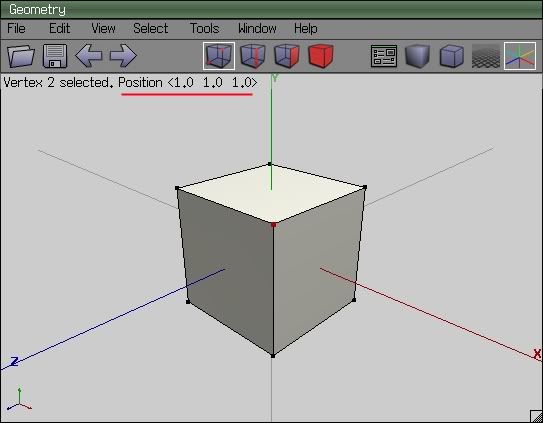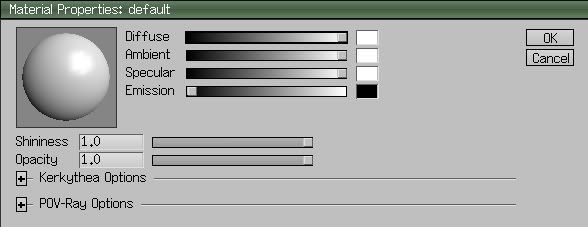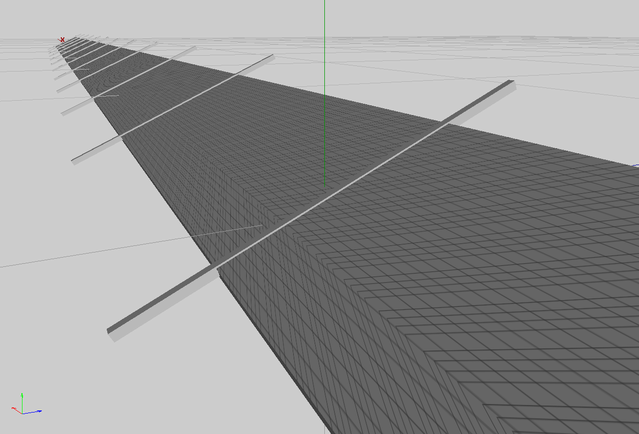A
Anonymous
Guest
^ Hmm, don't the Material Properties window have the Opacity slider? mine does.
Maybe you have to uninstall all versions of Wings and then do a fresh install again.
Maybe you have to uninstall all versions of Wings and then do a fresh install again.